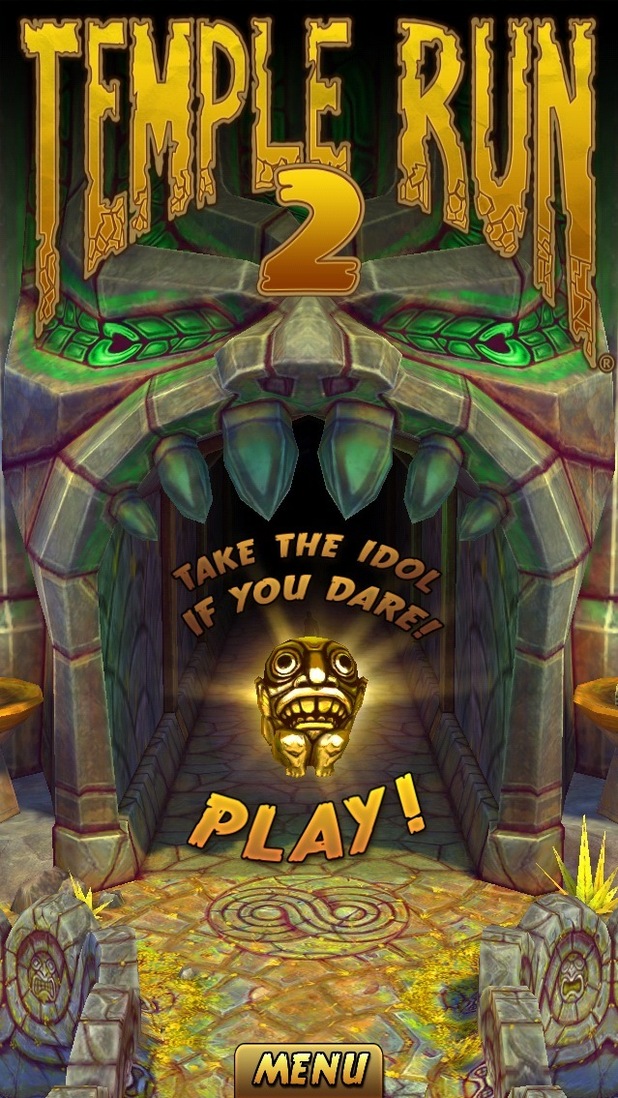|
| The surface |
I first laid eyes on Microsoft’s (MSFT) Surface tablet just about four months ago. It was a rainy Monday morning in Redmond, Washington and we were barely into the first 20 minutes of a full day of meetings when I knew the Surface was a huge, huge deal. Microsoft — the world’s largest software company, responsible for the operating system that powers roughly 92% of all personal computers on the planet — was now a hardware vendor.
Microsoft was no stranger to hardware, of course, having sold more than 70 million Xbox 360 consoles, more than 24 million original Xbox consoles, more than 20 million Kinect sensors and at least a dozen KIN phones. But the situation was different with the Surface. This was Windows hardware.
The company planned to throw caution to the wind and take on the very PC vendor partners that fueled its meteoric rise to the top.
Perhaps Microsoft lost confidence and felt that vendors could not deliver the type of hardware the company wanted to showcase its new touch-friendly Windows platforms. Perhaps Microsoft saw a new growth opportunity and knew its partners relied on Windows too heavily to put up a fight. Or perhaps Microsoft decided that the best product might be one built by a single company that owns the complete, end-to-end user experience.
Microsoft’s first stab at the Windows hardware market had a serious case of multiple personality disorder. On one hand, the Surface tablet is an absolutely gorgeous piece of hardware that is as sleek and refined as it is innovative. The sophisticated design is unique and eye-catching while the inclusion of a magnetic accessory port for optional Touch Cover and Type Cover keyboards introduces a new twist that blurs the line between tablet and laptop.
Inside, however, the Surface is anything but refined and sophisticated. Windows RT on the Surface is sluggish at times, which is awful considering the iPad — the Surface’s chief rival and an established market leader — is nearly impossible to trip up. Microsoft’s tablet OS also has a young app store that is missing hundreds if not thousands of staples available on leading tablet platforms.
Beautiful though it may be, the Surface offers no pricing advantage over the iPad and aside from its superior Office suite, the software experience isn’t really better than iOS or Android in any crucial areas that might sway the mass-market user. The end result, it would seem, is lackluster sales performance. Microsoft insists it recently upped production as distribution channels expanded but it was eerily silent on Surface sales during its earnings call. Some analysts believe end users bought fewer than 1 million units during the Surface’s debut quarter.
 |
| The Surface Pro |
But today is a new day and the Surface Pro is an entirely new device.
Before we dive in, let’s discuss exactly what the Microsoft Surface Pro is and is not. First, the Surface Pro is not a tablet — at least not in the way the term is used most commonly. It is a notebook computer without the notebook. The Surface Pro does not compete with Apple’s (AAPL) iPad or Samsung’s (005930) Galaxy Note lineup. Instead, it competes directly with Microsoft’s core partners’ bread and butter: Windows PCs.
The first Surface can be considered a warning shot. Microsoft’s partners did not embrace Windows RT with open arms and so Microsoft’s tablet occupied a relatively empty space. The Surface Pro, on the other hand, is a true Windows 8 machine. It runs the same operating system as the latest desktop and notebook computers from Hewlett-Packard (HPQ), Dell (DELL), Lenovo and Acer.
If the first Surface tablet was a warning shot, the Surface Pro is a declaration of war. Microsoft is now competing directly with its partners — period — and it is doing so with one of the most intriguing pieces of Windows hardware ever created.
THE HARDWARE
When I followed up my initial review of Microsoft’s first Surface in November, I called it my favorite tablet in terms of hardware. This remains true, and the Surface Pro carries forward many of the qualities I appreciated on the Surface.
The Surface Pro’s sleek case is machined from the same “VaporMg” magnesium as the first model and it shares the same design identity as well. The edges are chamfered at the same exact angle as the RT-powered tablet, the face of the device looks the same at first glance, and the magnetic accessory and charger ports are both on board.
At 0.53 inches, the Surface Pro is a little under twice as thick as the earlier model. The difference is severe and the end result is awkwardly thick for a tablet. But remember, the Surface Pro is not a conventional tablet. 0.53 inches is nothing for an Intel-powered device; the Surface Pro is actually thinner than Apple’s MacBook Air at its thickest point (0.68 inches).
Speaking of Intel (INTC), the Surface Pro is powered by an Intel Core i5-3317U processor clocked at 1.7GHz. It also includes 4GB of RAM and an SSD that holds either 64GB or 128GB of data, though a sizeable chunk of that capacity is consumed by Windows 8 itself. With Office 2013, Chrome and Evernote installed along with about 1GB of files and a dozen new-style Windows apps, I had about 85.3GB of available storage left on the 128GB review unit I got from Microsoft.
On a 64GB Surface Pro, internal storage will be an issue. I don’t have one on hand to test, but the math suggests the same setup on the entry-level model would leave me with 21.3GB of free space. Of course, Microsoft included a memory card slot and microSDXC support on the Surface Pro, so microSD cards up to 64GB are supported.
Using an Intel Core processor with x86 architecture allows the Surface Pro to support full-blown Windows 8 Pro instead of Windows RT like the first Surface, but it also increases power consumption and kicks off some serious heat. Microsoft’s solution to that issue is very nifty.
No, the Surface Pro does not have any big fans that kick on to whir heat away. Most Intel-powered computers like the Surface do have loud fans, but the inclusion of fans and a big vent on a device with a tablet form factor might have been jarring to some.
Instead, the new Surface has a venting system that makes the tablet’s back plate appear as though it is floating off the rear of the device. The effect is carried around the bottom of the Surface Pro by its kickstand, creating a very unique look. It’s odd but functional and it eliminates the noise made by fan systems found in other Intel-based computers.
There is some kind of fan mechanism inside the unit that pushes heat out of the vents, but it’s pretty quiet and I have only heard it turn on when the Surface is plugged in and charging while performing some relatively heavy-duty tasks. The noise is odd — it almost sounds like a barely audible World War II-era air raid siren off in the distance — but it’s quieter than the fans on other notebook PCs from the likes of HP, Dell or Apple.
Microsoft’s kickstand design is carried over from the first Surface of course, and it’s just as useful here as it is on the RT version. Thanks to the combination of a kickstand and available Type Cover, the Surface Pro is as much a laptop as it is a tablet.

Beyond the case itself, the biggest change on the Pro model visible from the outside of the unit is the new display.
The new screen features full HD 1,920 x 1,080-pixel resolution as well as Microsoft’s ClearType rendering technology. The result is a remarkably clear picture in a wide range of lighting scenarios, and text looks unbelievably smooth. Colors are vibrant, contrast is impressive and it gets more than bright enough to accommodate all viewing preferences.
There are some downsides to the new display though, and the biggest for me comes into play when using the Surface Pro in desktop mode.
One of my favorite things about the second Surface tablet is that fact that it runs full Windows 8 instead of Windows RT. This means that from a utility standpoint, users have access to everything new — new Windows apps compatible with both Windows RT and Windows 8 — and everything old. Just about all the legacy Windows software you would ever need or want to run, within reason, can run on the Surface Pro.
The drawback, though, is that much of this software wasn’t designed to be used on a small display with full HD resolution. We’ll circle back to this issue shortly.
Another big check in the plus column for the Surface Pro is the tablet’s stylus support.
While pen input on a tablet isn’t a selling point for everyone, those with a need for a device with stylus support will be pleasantly surprised by the new Surface. Firstly, the hardware design is fantastic. The Surface Pro’s passive pen has a magnetic connector on the side that just so happens to fit perfectly into the tablet’s magnetic charger port, making the pen pretty difficult to lose. The magnetic connector also doubles as a button that modifies the pen’s input (hold the button and tap to right-click).
This pressure-sensitive stylus uses famous Wacom technology so it’s remarkably accurate, but it has another feature that I absolutely love: an eraser. The Surface Pro’s pen looks like an old mechanical pencil with a push-button eraser on the end opposite the point. Touch that eraser to the display firmly enough to depress the button, and any objects or letters drawn by the pen will be erased as they are touched.
Microsoft’s Office 2013 apps have great pen support and hopefully we’ll soon see more software make use of the Surface Pro’s stylus. Microsoft notes that there are a few apps in the Windows Store that offer solid stylus support — examples include Autodesk SketchBook Express and Fresh Paint — but there’s plenty of room for third-party developers to grow in this regard.
The Surface Pro is definitely a big upgrade from the first model, but all of these improvements come at a cost. Microsoft has stated that the battery on the Surface Pro tablet lasts about half as long as the RT version and I have found this to be a fair assessment. During my testing, the Surface Pro typically lasted between 4 and 4.5 hours with moderate usage. I managed to kill it even faster than that by streaming HD video with the display brightness cranked up.
For comparison, the latest version of Apple’s 11-inch MacBook Air provides “up to 5 hours” of wireless web browsing per charge according to the Apple website, so its battery performance is better than the Surface Pro but not by a big margin.
Battery life will certainly be an issue for some users. Improving the situation would have been tricky for Microsoft, though, considering the device’s size and 1080p touchscreen display. Though it’s pretty thin for a notebook, the Surface Pro is already oddly thick for a device with a tablet form factor and it weighs about 2 pounds. Stuffing in a bigger battery would have made the slate too thick and heavy to be used comfortably as a tablet.
A quick aside while on the topic of power: the Surface Pro’s power adapter includes an extra USB port right on the box. This allows users to plug in a second device like a smartphone and it will be protected from surges as it charges. It’s a very smart little value-add that definitely comes in handy.
THE SOFTWARE
On the all-too-important software and performance side of the equation, the Surface Pro is a huge improvement over its predecessor.
One of my biggest problems with the Windows RT version of the Surface was the general choppiness of the user experience. Apps get very sluggish at times, some apps seem to take forever to open, and things tend to bog when there’s a lot going on.
With the Surface Pro, it’s a completely different story. Windows 8 is very responsive and applications are much harder to trip up. Apps that constantly gave me trouble on the RT Surface like Microsoft’s Mail app are now very smooth regardless of how much is going on in the background, and apps seem to refresh with new data much faster as well. Netflix is another example of an app that the first Surface had a great deal of trouble with, but it opens in just a couple of seconds on the Surface Pro and scrolling through hundreds of thumbnails on the app’s home page is perfectly smooth.
My other big problem with the RT Surface was the app selection.
Developers still aren’t embracing Microsoft’s new platform as quickly as users would like, but the beauty of Windows 8 is that it doesn’t matter. Apps that use new code and conform to the new look that Microsoft used to call “Metro” are nice, but Windows 8 also supports all of the legacy software from Windows 7 and earlier versions of the platform. No modifications are required on the part of the developer thanks to Windows 8′s desktop mode, which — visually, at least — is basically Windows 7 without the start button or start menu.
And yes, if you miss the old start button and start menu, you can get them back very easily by installing a free third-party app.
Since Windows 8 supports all of this great legacy Windows software, all of the apps that I missed dearly on the Windows RT version of the Surface (1password, Chrome, Firefox, Twitter and Spotify were among the apps I mentioned in my review) are now accessible on the Surface Pro, and all of my files were available almost instantly thanks to full Dropbox support. Some apps like HBO GO still aren’t available, but since the Surface Pro runs the full desktop versions of Internet Explorer, Chrome, Firefox and other PC browsers, the HBO GO website streams movies and TV shows just like it does on any other computer.
As far as performance goes with legacy software in Windows 8 “desktop” mode, expect the same performance out of the Surface Pro that you would from any notebook with a third-generation Core i5 processor and 4GB of RAM. It’s not a lightning-fast, cutting-edge gaming laptop by any means but it’s more than capable of providing a very smooth user experience while running a web browser with multiple tabs open, Office apps and plenty of other software simultaneously.
There’s no need to go through the whole OS since we have already discussed Windows 8 many times here on BGR, but I do want to cover a few more things.
I briefly mentioned the drawbacks of running legacy Windows software on a relatively small tablet display with 1080p HD resolution, but let’s elaborate.
Modern software designed to run on a small display packed full of pixels looks phenomenal on the Surface Pro. This mainly covers apps designed for the Windows RT portion of Windows 8. But legacy Windows software that runs in desktop mode can be difficult to use on the Surface Pro’s display.
This is an issue that is becoming more common as higher-resolution screens grow in popularity, but it is particularly bothersome on such a small tablet display. A 24-inch HD monitor, for example, spreads its pixels across a fairly large canvas. Squeeze that same number of pixels into a 10.6-inch screen — and then use it to display third-party software designed for a fraction of the resolution — and you’re left with tiny words, tiny buttons and an all-around cramped experience.
The problem is compounded further when touch is introduced into the equation. It often took me four or five tries to tap some small buttons on the screen.
Sometimes there are makeshift fixes that help. For example, Google’s (GOOG) Chrome browser is my web browser of choice on Windows and OS X, and I found that setting the default zoom to 150% makes it very usable on the Surface Pro. Some buttons are still a challenge to hit with a finger, but it’s not bad with a keyboard and trackpad or mouse. Playing with the zoom isn’t an option on some Windows software, though.
On the opposite side of the fence, Microsoft’s new Office suite is absolutely terrific on the Surface Pro.
Microsoft has long offered the best mass-market productivity suite for PCs, but some were worried that the company might make some compromises when retooling apps like Word and Excel for a touch environment. Instead, I think Microsoft found a great balance that maintains the familiar user interfaces that PC users know and love, while also working in some key tweaks that make the apps usable on a touchscreen.
For example, bigger menu objects make finger pokes far more accurate than they are on older versions of Office apps, but the menus actually take up less space because they are completely collapsible. Only one row of the menu is visible while working, and then a tap on “File” or “Insert” will expose the related tools and options cluster.
A similar collapsible solution was employed in earlier versions of Office, but the menu items exposed under each main heading were still quite small on a high-resolution display and were very difficult to navigate in a touch environment.
Lastly, I should note that the overall software experience on the Surface Pro has been very consistent.
The first Surface tablet was a mixed bag. Some apps opened fast and provided a smooth user experience while others were prone to lagging and took an excessive amount of time to refresh. Even Microsoft’s own apps can be shaky on the Surface with Windows RT.
On the Surface Pro, the experience is much more uniform. Apps open quickly and operation is smooth in lightweight apps and heavy-duty apps alike. Bouncing between applications while multitasking is lightning fast and apps open at attention when they’re brought into view.
It’s worth noting, though, that while the Surface Pro has been very stable during my testing, there are still some bugs to be ironed out. One of my favorites occurred the first time I used the tablet with the power cord connected and the automatic brightness setting enabled — the display dimmed and brightened repeatedly every second until I disabled the auto-brightness feature in system settings.
THE BOTTOM LINE
Microsoft has done it again, but the company can only hope it hasn’t done it again.
For its first piece of Windows hardware, Microsoft’s Surface tablet was a tremendous effort. The design was class-leading, the hardware was sturdier than any other mass-market tablet in the world, and the optional Touch Cover and Type Cover were innovative accessories that added a whole new dimension to the Surface in terms of utility, while adding almost no bulk to the device.
But by all accounts, very few people actually bought the Surface.
Now, Microsoft is back for round two and once again, it’s armed with a very impressive piece of hardware. Unavoidable added thickness and weight aside, the Surface Pro is better than its predecessor in every way. It’s more powerful, it’s faster, it’s smoother and it’s more useful thanks to the enormous pool of Windows applications that will be available to users on day one when the Surface Pro launches on February 9th.
Will the story be any different this time around?
As was the case with Microsoft’s first Surface tablet, pricing will be a major barrier. The Surface Pro is priced very fairly at $899 and $999, falling almost perfectly in line with Apple’s 11-inch MacBook Air once the price of a Touch Cover or Type Cover is factored in. But the Surface Pro is not the MacBook Air and Microsoft doesn’t have huge hardware user base willing to pay a premium price for a premium product.
In addition to that huge hurdle, users who want a computer running OS X have no alternatives. They have to buy Macs. Windows, on the other hand, is all about options.
Microsoft has many partners offering laptops, convertible notebooks and tablets that compete directly with its Surface Pro and run the same operating system. Some are less expensive than Microsoft’s new tablet, and some are more powerful than the Surface Pro. Additionally, devices available with similar specs at similar price points typically offer larger displays and better battery life. Industry watchers expect pricing to fall even further in the first half of 2013, making the Surface Pro an even tougher sell.
On an island, the Surface Pro is a fantastic premium computer that is portable, versatile and capable. It is priced fairly and it offers novel features that provide clear advantages over rival devices. But in a market where interest in personal computers is declining and Windows 8 is struggling to gain traction, I fear the Surface Pro might not be the right product right now.
The Surface Pro is not good fit for everyone, but those who do purchase Microsoft’s new tablet for work or for personal use — whether they number in the thousands, hundreds of thousands, or millions — will not be disappointed.